The Saint Mary’s University campus (indoors and out) is completely smoke free. Those who wish to smoke are asked to leave university property. During sessions we ask all participants, including adult chaperones, to refrain from smoking.
Wi-Fi Access
How to Connect to SMU Guest Wi-Fi
- From your personal device, please go to settings, then select Wi-Fi. Within the Wi-Fi menu, you will want to find the SMU GUEST network and connect to it. This will redirect you to a login screen.
- On the login screen, select I don’t have an account. (Located at the bottom of the login screen)
- On the next screen, enter your name and email address and click on Register. A username and password will then be sent to the email address you entered.
- Once you have retrieved your username and password, please repeat STEP 1. You will be redirected again to the main login screen. Enter the username and password (you received by email) and select Login. You should now be successfully connected to the internet.
If you cannot access your email: You may use the computer kiosk located across from the Loyola Residence Desk.
Please Note: Your temporary account expires after 24 hours. If you are staying multiple nights, it may be necessary for you to create a temporary account on each day of your stay.
How to Connect to Wi-Fi at Dalhousie
Your personal Wi-Fi access information will be given to you at Check In. The NetID and password can only be used by one person at a time. If you are unable to access Wi-Fi, please inquire at your residence front desk.