How to view Steubenville Live
To view and fully participate the Livestream, you will need to register and log into your Steubenville Virtual Conference Platform account.
This can be done on a computer, tablet, or cell phone. For the best viewing experience, we recommend watching the livestream on a computer or tablet (or projected on a big screen!) and using your cell phone to participate in the interactive features such as live chat, Q&A and polling.
Accessing your Steubenville Virtual Conference account
- Go to steubenvillelive.com
- Click the “Livestream Access” button
- Log in using your username (or email) and password (If you forgot your password, you can reset it!
- In the Membership Content section of the dashboard, click on the “View” button next to “Steubenville Live Youth Conference”
- The livestream, interactive features, and schedule will all be available on that page!